JMP® Essentials An Illustrated Guide for New Users by Curt Hinrichs and Chuck Boiler
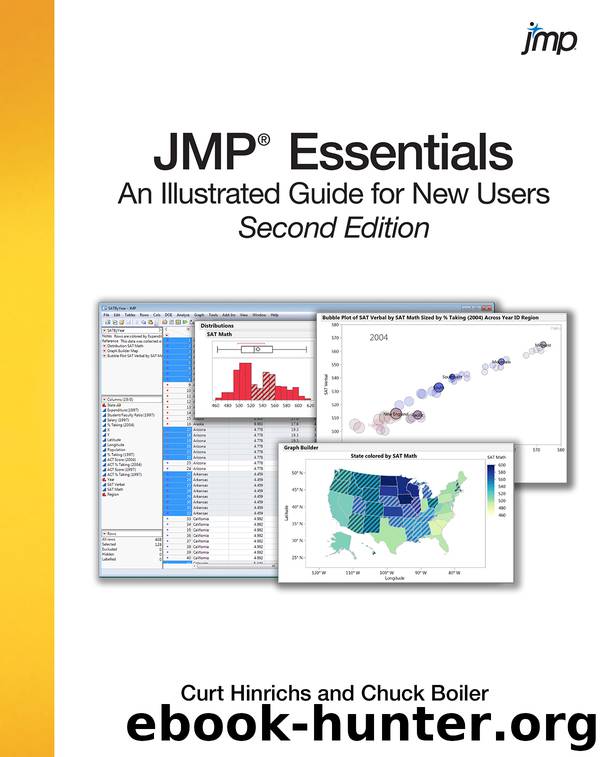
Author:Curt Hinrichs and Chuck Boiler
Language: eng
Format: epub
Publisher: SAS Institute Inc.
5. Now drag the Type column to the row area (see Figure 4.36).
Figure 4.36 Drag Type Column to Row Area
6. Release the mouse button; the table now sums the revenue by type for both domestic and worldwide (see Figure 4.37).
Figure 4.37
7. We would like to add a Rating subgroup within the Type column. Drag the Rating column to the area just to the left of the Domestic Sum column (see Figure 4.38).
Figure 4.38 Add Rating Subgroup Within Type Column
8. Release the mouse button and a Rating column appears (see Figure 4.39).
Figure 4.39 Table with Rating Column Added
Download
This site does not store any files on its server. We only index and link to content provided by other sites. Please contact the content providers to delete copyright contents if any and email us, we'll remove relevant links or contents immediately.
| Biomathematics | Differential Equations |
| Game Theory | Graph Theory |
| Linear Programming | Probability & Statistics |
| Statistics | Stochastic Modeling |
| Vector Analysis |
Modelling of Convective Heat and Mass Transfer in Rotating Flows by Igor V. Shevchuk(6406)
Weapons of Math Destruction by Cathy O'Neil(6214)
Factfulness: Ten Reasons We're Wrong About the World – and Why Things Are Better Than You Think by Hans Rosling(4713)
A Mind For Numbers: How to Excel at Math and Science (Even If You Flunked Algebra) by Barbara Oakley(3256)
Descartes' Error by Antonio Damasio(3247)
Factfulness_Ten Reasons We're Wrong About the World_and Why Things Are Better Than You Think by Hans Rosling(3216)
TCP IP by Todd Lammle(3154)
Fooled by Randomness: The Hidden Role of Chance in Life and in the Markets by Nassim Nicholas Taleb(3080)
Applied Predictive Modeling by Max Kuhn & Kjell Johnson(3041)
The Tyranny of Metrics by Jerry Z. Muller(3026)
The Book of Numbers by Peter Bentley(2928)
The Great Unknown by Marcus du Sautoy(2661)
Once Upon an Algorithm by Martin Erwig(2620)
Easy Algebra Step-by-Step by Sandra Luna McCune(2603)
Lady Luck by Kristen Ashley(2552)
Police Exams Prep 2018-2019 by Kaplan Test Prep(2516)
Practical Guide To Principal Component Methods in R (Multivariate Analysis Book 2) by Alboukadel Kassambara(2512)
All Things Reconsidered by Bill Thompson III(2369)
Linear Time-Invariant Systems, Behaviors and Modules by Ulrich Oberst & Martin Scheicher & Ingrid Scheicher(2346)
